
Control Your Smart Home
From the Wall
A customizable control panel for lights, sensors, thermostats, and more — all in one intuitive touchscreen interface.
Get StartedKey Features
Easy Integration
Quickly connect existing smart home devices.
Tile-based UI
Arrange elements on a customizable layout.
Powerful API
Communicate with panels programmatically.
Admin Interface
Manage panels through a web-based dashboard.
Extensible Tile Layout
Build custom user interfaces by arranging elements on a flexible, tile-based layout. Organize devices, controls, and indicators in the way that makes sense for your environment.
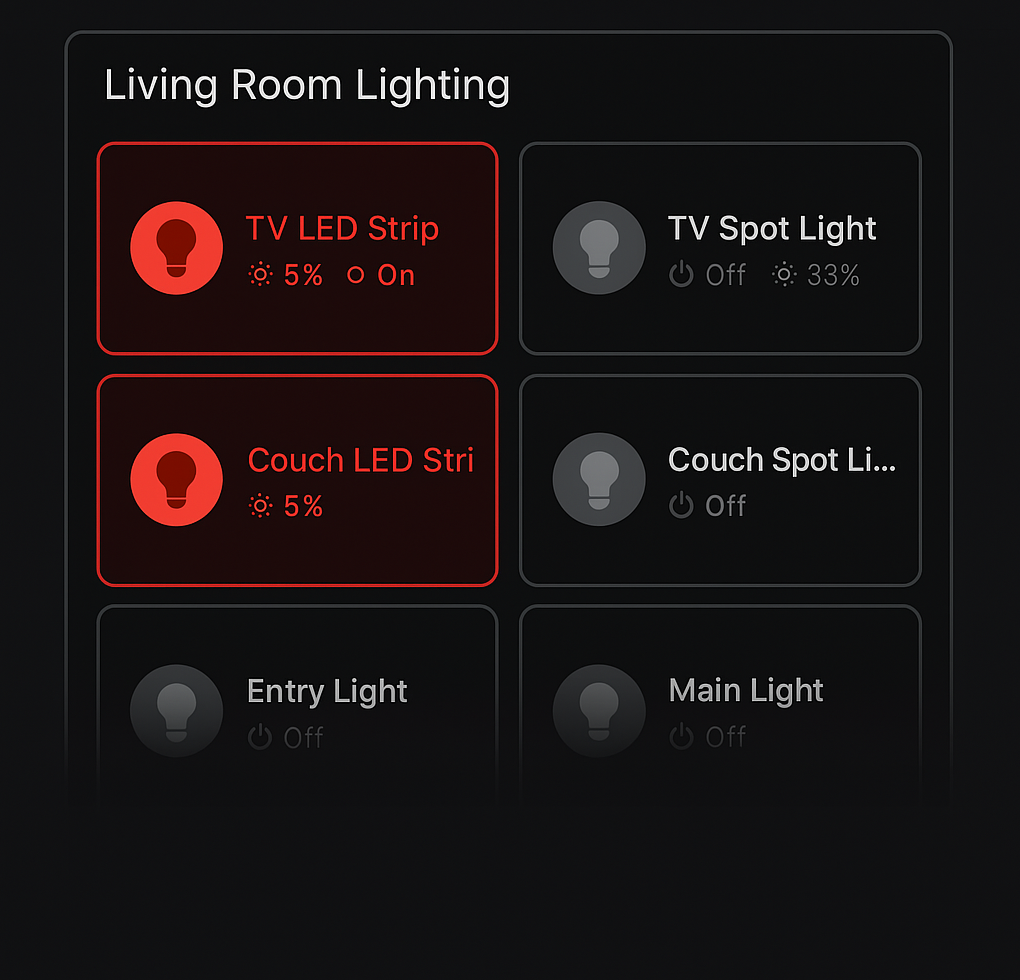
Effortless Device Management
Use the admin interface to organize and manage all your smart panel devices — from adding new devices and defining channels to editing properties and monitoring current status. Built for structured setup and clear insights, not just control.
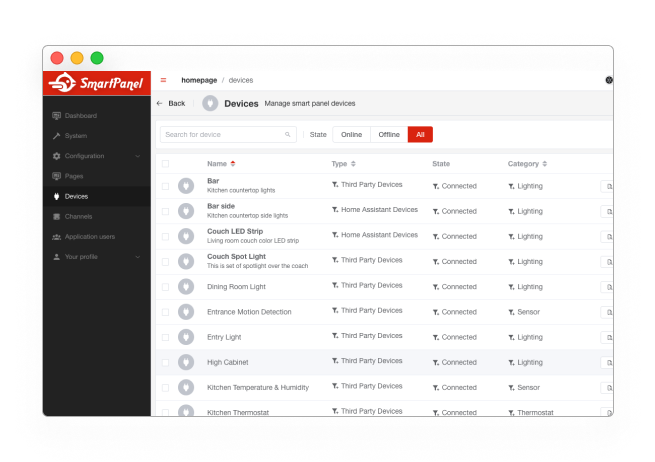
How It Works
The Smart Panel ecosystem is built around a central backend that bridges the configuration interface, real-time display, and third-party integrations.
Optimized for Embedded Devices
Smart Panel is designed to run directly on embedded Linux devices like the Raspberry Pi, paired with touch displays — no cloud required.
Built for Developers
The Smart Panel system is fully open and developer-friendly. With OpenAPI schemas, WebSocket real-time communication, modular architecture, and simple integrations, it's made for builders.
OpenAPI Spec
The entire backend is documented via OpenAPI and available for introspection, testing, and automation.
WebSocket Support
Realtime device state updates and bi-directional control through modern socket communication.
Modular Design
Create plugins or add new features easily using the backend’s flexible and modular plugin architecture.
Open Source
Explore and contribute on GitHub. The code is transparent, clean, and documented.
Integrations
Out of the box, Smart Panel supports two powerful integration plugins:
direct API-based third-party devices and seamless Home Assistant support.
Third-Party API Devices
Push updates from your system to Smart Panel and receive commands back via your API endpoints — a flexible solution for integrators.
Home Assistant
Sync with your existing Home Assistant instance and mirror device states, entities, and automations directly into the panel UI.
Shelly Next-Generation
Native support for Shelly Plus & Pro devices. Real-time control, energy monitoring, and discovery — all without cloud dependencies.
Getting Started Is Easy
Set up your smart panel from scratch — install the apps, connect devices, design your layout, and transform a Raspberry Pi into a powerful control interface.
Prepare Your Device
Set up your Raspberry Pi with a touch display and install the Smart Panel apps: backend, admin, and display.
Connect Devices
Link Home Assistant or configure third-party integrations using the API plugin.
Design the Layout
Use the Admin App to create pages and tiles for lights, sensors, climate, and more.
Enjoy the Smart Display
The Display App automatically syncs your setup — delivering a smooth and responsive wall interface.
Join the Community
Smart Panel is open-source and powered by contributors like you. Dive into the code, suggest features, or ask for help.
Why Smart Panel?
Designed for embedded devices, optimized for clarity, and built with developer flexibility in mind.
Offline-first
No cloud lock-in. Everything runs locally on your Raspberry Pi.
Modular Architecture
Install only what you need with a clean plugin-based system.
Built for Touch
Tailored interface for embedded touchscreens and wall-mounted displays.
Beautiful UI
Designed with elegance and clarity, inspired by modern smart home UIs.
Fast & Lightweight
Runs efficiently on small devices with smooth transitions and real-time updates.
Open & Extendable
Open source, documented APIs, and made for developers to build on.
Open Source. Built to Last.
The Smart Panel system is composed of modern, open technologies — easy to extend, contribute to, and run anywhere.
Display App
Built with Flutter for fast UI on embedded displays.
Admin App
Vue + Pinia + Vite — for real-time device and layout management.
Backend
NestJS + SQLite + InfluxDB — modular, fast, and schema-driven.
API
OpenAPI + WebSocket support for full integration and control.
What's Next?
The Smart Panel ecosystem is evolving. Here’s a glimpse of what’s ahead.
More Plugins
Integrations for Zigbee, Z-Wave, MQTT, and other systems — plus new UI plugins for pages, tiles, and data sources.
Multi-Display Management
Manage multiple panels from a single backend instance — ideal for larger homes or grouped setups.
Custom Widgets
A widget SDK is planned to allow developers to build and share custom tiles and controls.
Full Spec Coverage
Continued work on supporting all device types and capabilities defined in the spec — including advanced sensors and controls.
Desktop Admin App
Explore a standalone cross-platform desktop app for local device management and configuration.
Custom Smart Panel Hardware
A dedicated wall-mounted display powered by open hardware — designed to run the Smart Panel display app out of the box.
Ready to Build Your Panel?
Set up your Smart Panel in minutes with our step-by-step guide.
Read the Guide