Channels
Channels define what a device can do or measure — like turning a light on, reporting temperature, or adjusting fan speed. Each device includes one or more channels based on its functionality.
Add Channels to a Device
Once a device is created, you can assign channels to it. This enables specific controls and sensors for that device.
Select a Device
In the Devices section of the Admin UI, click on the device you want to configure.
This opens the detail view for the selected device.
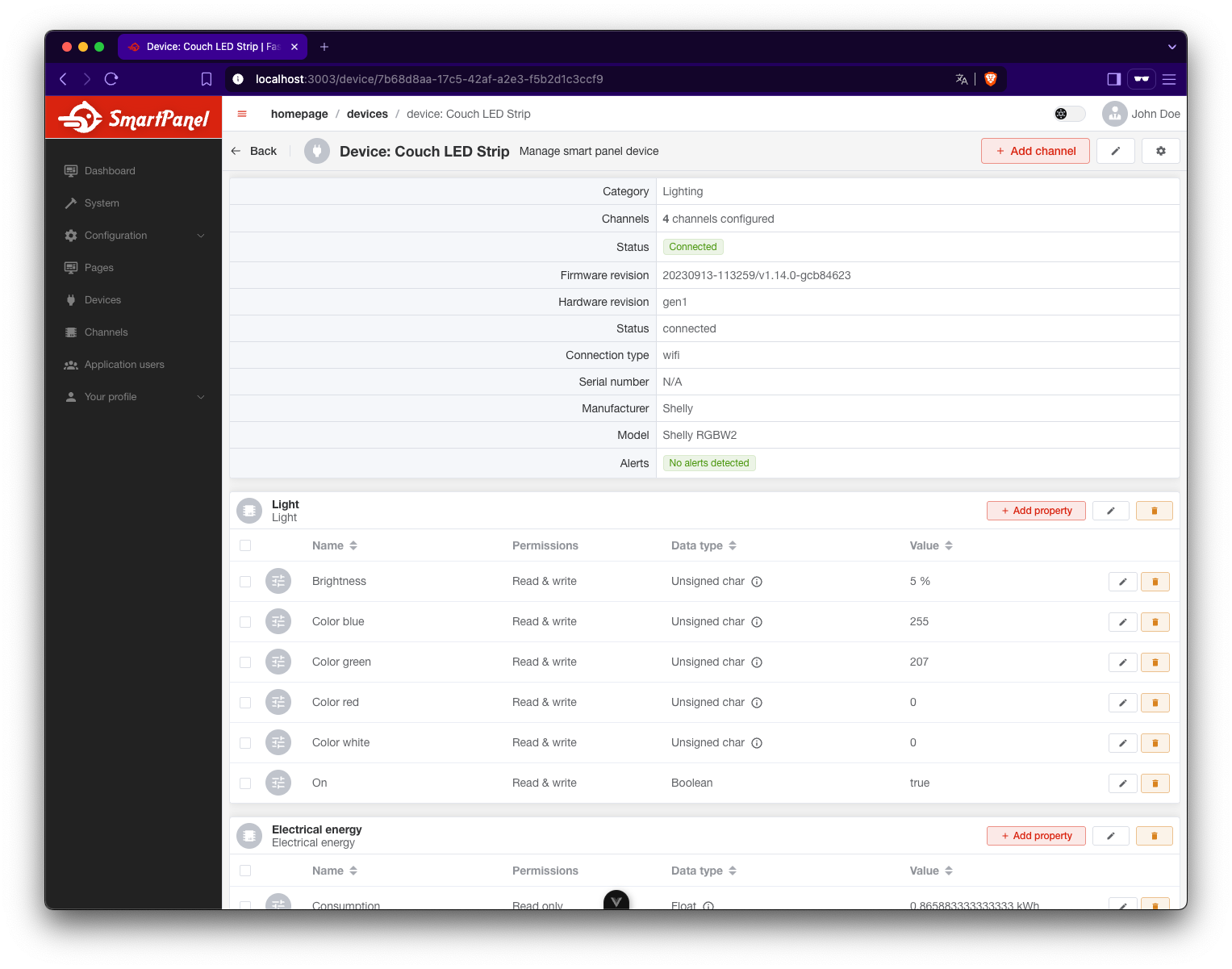
Click + Add Channel
Click + Add Channel in the top-right corner.
This will open the channel creation dialog.
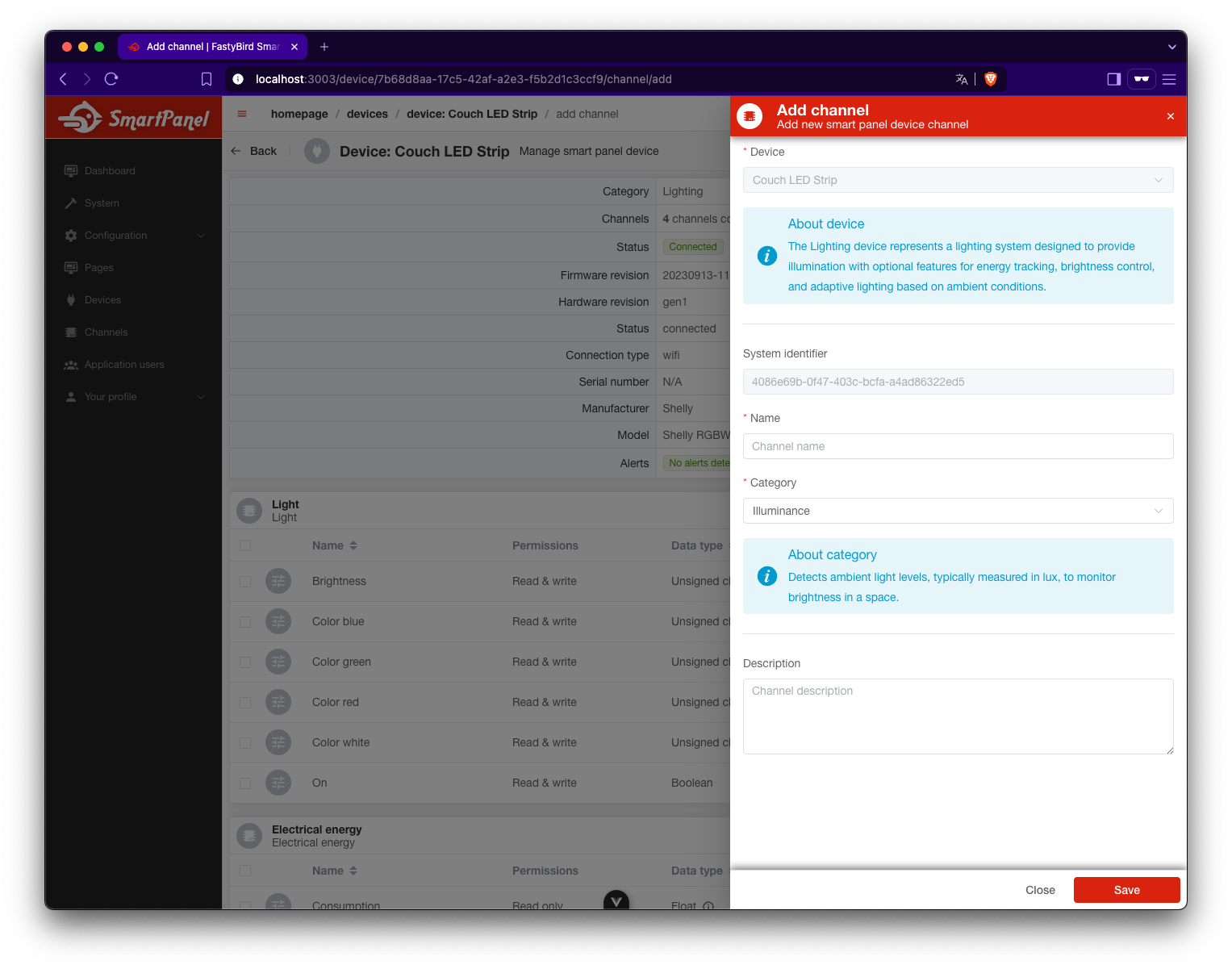
Fill in Channel Details
Enter the required information for the channel:
- Name – The name used internally (e.g.,
light,temperature,valve) - Category – Choose from a list of supported channel types
- Description (optional) – Short description of the channel
The channel category determines which properties can be used (like power, brightness, or temperature). Check the
Supported Channels reference for details.
What’s Next?
You’ve now structured your device’s capabilities. Next up: define the Properties for each channel — these are the individual controls or values.
👉 Head to the Properties section.